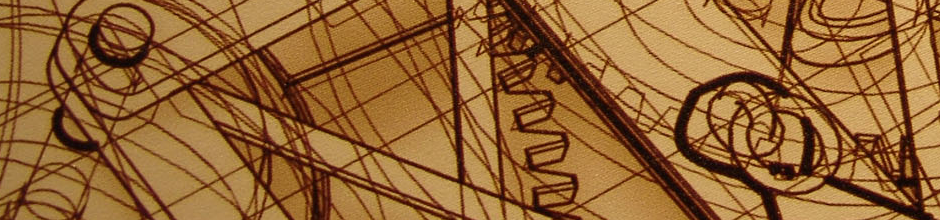7 Ekim, 2018
HHS Web Standards
![]() Save time and avoid problems by following HHS standards and applying best practices for content, design, and usability.
HHS Web Standards apply to all HHS/OS websites—including all Staff Division and Secretarial Priority websites, whether aimed at internal or external audiences. These standards may be followed or adopted by OPDIVs.
Save time and avoid problems by following HHS standards and applying best practices for content, design, and usability.
HHS Web Standards apply to all HHS/OS websites—including all Staff Division and Secretarial Priority websites, whether aimed at internal or external audiences. These standards may be followed or adopted by OPDIVs.
Research-Based Web Design and Usability Guidelines, compiled by HHS after extensive research and review, reflect best practices that ensure sites are easy to use.
How well does this work for real users performing real tasks? To find out, we invited 12 experienced PC users to test Windows 8 on both regular computers and Microsoft's new Surface RT tablets.
19 kasım, 2012
Windows 8 — Disappointing Usability for Both Novice and Power Users
 With the recent launch of Windows 8 and the Surface tablets, Microsoft has reversed its user
interface strategy. From a traditional Gates-driven GUI style that emphasized powerful
commands to the point of featuritis, Microsoft has gone soft and now smothers usability
with big colorful tiles while hiding needed features.
With the recent launch of Windows 8 and the Surface tablets, Microsoft has reversed its user
interface strategy. From a traditional Gates-driven GUI style that emphasized powerful
commands to the point of featuritis, Microsoft has gone soft and now smothers usability
with big colorful tiles while hiding needed features.
The new design is obviously optimized for touchscreen use (where big targets are helpful), but Microsoft is also imposing this style on its traditional PC users because all of Windows 8 is permeated by the tablet sensibility..
How well does this work for real users performing real tasks? To find out, we invited 12 experienced PC users to test Windows 8 on both regular computers and Microsoft's new Surface RT tablets.
10 Temmuz 2012
What Moves? Culture & Interaction Design
When What Is Natural For Some Is Not for Others: Culture and Design
I was in Asia, giving a talk. I was given a remote controller for advancing my slides. This one had with two buttons, one above the other. I dislike traditional slides with long streams of text that the speaker reads to the audience, so I have a rule: "No words." Most of my slides are photographs. I was all ready for the first photograph, but when I pushed the upper button to advance to the slide, I was flustered: I went backwards through my slide set, not forward.
"How could this happen?" I wondered. Top obviously means forward, bottom backwards. The mapping is clear and obvious. If the buttons had been side-by-side, then the control would have been ambiguous: which comes first, right or left? It isn't clear. But this controller used the correct mapping of top and bottom? Why was this control designed incorrectly?
devamını oku..